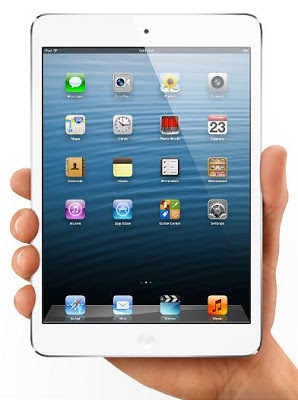 Today Apple announced their next slate of product refreshes just in time for Christmas. The iPad mini with 7.9" screen was officially announced. The iPad 3, just announced back in April, has been discontinued and replaced with the iPad 4. The Mac Mini, iMac and MacBook Pro also received updates. Below is summary with links to more details.
Today Apple announced their next slate of product refreshes just in time for Christmas. The iPad mini with 7.9" screen was officially announced. The iPad 3, just announced back in April, has been discontinued and replaced with the iPad 4. The Mac Mini, iMac and MacBook Pro also received updates. Below is summary with links to more details.iPad Mini The iPad 2 in a smaller shell with different power port and improved front camera - Screen: 7.9", 1024 x 769 pixels
- Size: .68 pounds, 7.78" x 5.3", 7.2mm thick
- Other: dual band Wi-Fi, bluetooth, Lightning port, 10 hour battery life, 1.2MP front camera, 5MP camera, A5X chip
- Price: $329 (16GB), $429 (32GB), $529 (64GB), +$120 for cellular
- Hand-on
- iPad vs Nexus 7 vs etc.
- Release date: pre-orders start October 26th, out November 2nd
Should I Buy? No. Considering the price works out to about $70 cheaper then iPad 2 just to get a slightly improved camera and lose 1.11" inches in screen resolution, you might as well go bigger. The 7.9" size is bigger the Android 7" tablets but size isn't really the point, convenience and price is. The 7" line is in the $200 to $250 price range with a size that fits most pants pockets. The $320 price range and size simply do not. In other words you are not losing the need for a backpack (or larger purse) so no point in getting Apple half-hearted attempt at a midsize tablet if not getting any meaningful benefit from it.
iPad 4 Its the iPad 3 with improved chip speed (the A6), different power port, and improved from camera
- Screen: 9.7", 2048 x 1536 pixels
- Size: 1.44 pounds, 241.2 x 185.7mm, 9.4mm thick
- Other: dual band Wi-Fi, bluetooth, Lightning port, 10 hour battery life, 1.2M front camera, 5MP back camera, A6X chip
- Hands-on
- iPad Mini vs iPad 3 vs iPad 4
- Price: $499 (16GB), $599 (32GB), $699 (64GB), +$130 for cellular
- Release date: pre-orders start October 26th, out November 2nd
Should I Buy? No. If have iPad 2 and 3, the differences are small enough you are unlikely to noticed the performance boost. If have iPad 1 then might consider it but no rush. About the only group that might actually take advantage of the extra computer speed is gamers that care about graphics and if they cared that much they would be using a PC or console game to play anyway. Besides, considering the cost of tablets, you should upgrade them about as frequently as you do your desktop computer. Do you buy a new one of those every year or two years? If not then no reason to do the same with a tablet. If want to spend the money, you might want to consider a refurbished iPad 3 which is around $120 off retail. If bought the iPad 3 in less then 30 days, hit up an Apple Store asap to see if can do a return/exchange for iPad 4.
 Mac Mini Get the Apple desktop experience (OSX) without having to pay an arm and a leg but still costs about 2x more then average Windows desktop.
Mac Mini Get the Apple desktop experience (OSX) without having to pay an arm and a leg but still costs about 2x more then average Windows desktop.- $599 specs: 2.5GHZ dual-core i5 Ivy Bridge processor, 4GB RAM, 500GB hard drive
- $999 specs: 2.3GHz quad-core i7 Ivy Bridge, 4GB RAM, 1TB hard drive
- Both versions have thunderbolt port, SDXC, firewire ports, USB 3 ports
- Various configurations options to increase the price but those are starting specs
- Release date: October 23rd
Should I Buy? If already using Apple desktops or laptops, then worth considering. If curious and want to make the jump from Windows without paying a lot, this is about the only way to do it without going used. If you have been using Windows for a while and not very good at figuring out computers without help from others then avoid Mac as many functions, options and use are not intuitive and there is a learning curve involved. Also Apple tries to keep you stuck in their ecosystem the same way they do on an iPad and iPhone so if those limits bother you, it doesn't get much better on a Mac.
Apple iMac
A one in all computer solution with computer built into the monitor. Is not touch screen. Smaller, thinner, faster then previous models. Really a beautiful desktop computer but it comes at a high cost.
- Specs: 80s thinner (5mm thick), HD camera, dual microphones, improved speakers, quad-core i5 processor, 8GB, 1TB hard drive, 4 USB 3 ports, two thunderbolt ports, mini display ports
- Can be configured in various way to increase price.
- Price: 21.5" starts at 1299, 27" starts at $1799
- Hands-On
Should I Buy? If need to upgrade, worth considering. If considering jumping from Windows to Mac, its an expensive alternative as paying 2x for the Windows equivalent. Warnings about Apple ecosystem apply. See above with Mac Mini.
13" MacBook Pro
- $1699 specs: 13" screen, 2560 x 1600 Retina display resolution (likely have to drop that to actually read anything), 2 thunderbolt ports, HDMI port, 2 USB 3 ports, 2.5GHz i5, 8GB RAM, 128GB flash memory
- Can add more memory and other features to kick the price up even higher
- Hands-on
- release date: October 23rd
Should I Buy? If ready to upgrade your existing MacBook Pro then sure why not but 15" seems like the better deal. If just want to try out Apple computers any MacBook is a very expensive way of doing that as they are about 2 times the price of the Windows equivalent in speed and capabilities. Warnings about Apple ecosystem apply. See above with Mac Mini.
No comments:
Post a Comment